AndEngine is your open source solution for developing Android games
If you are beginning to develop games for Android probably you’ve already heard about AndEngine. If not, let me introduce you.
AndEngine is a free Android 2D OpenGL Game Engine developed by Nicholas Gramlich. What does it means? It means that this brilliant guy created an ultra-flexible source code to spread good games development throughout the world! If you think I’m exaggerating check out this video showcase from AndEngine blog!
Well, enough of talking and let’s do some work. If you are a developer and would like to try AndEngine this is your place. I’ll post here some articles and tutorials that will help you unveil this wonder.
Let’s just check some pre-requisites first:
• Are you familiar with java?
• Have you installed Android SDK?
• Have you installed Eclipse?
• Have you been trying to develop Android apps or games?
If your answer is YES to all this questions you are ready to go on! If you answered NO to one or more questions I advise you to explore the Training room at Android Developers site.
So you are ready to go on and are getting excited about AndEngine! Good! I’ll list here the basic steps you need to accomplish in order to install AndEngine library in your Eclipse to begin developing your own games!
• Go to Nicholas Gramlich GitHub
• Download AndEngine source and save to a folder in your computer (make sure you are download the GLES2-AnchorCenter branch!)
• Download all Extensions and save them to the same folder above (make sure you are download the GLES2-AnchorCenter branch when it is available – some extensions don’t have this branch!)
• Import to eclipse as Existing Projects
• Right click on each project showing an error, go to properties, Java Compiler and check if Compiler compliance level is 1.6
• Right click on each project, go to Properties, Android and check Library. There Android will point to its own libraries and will show an error. What you have to do is to Remove this entries and Add them again (be sure to write down the entries before you remove so you won’t forget any of them!)
• If there are still errors try Fix project properties/Clean all projects and reinitialize Eclipse
• Last but not least, I encourage you downloading AndEngine Examples App from Google Playstore to see AndEngine possibilities in your own device!
Well, that is it for now! I hope this helps you getting started!
See you in the next tutorial!



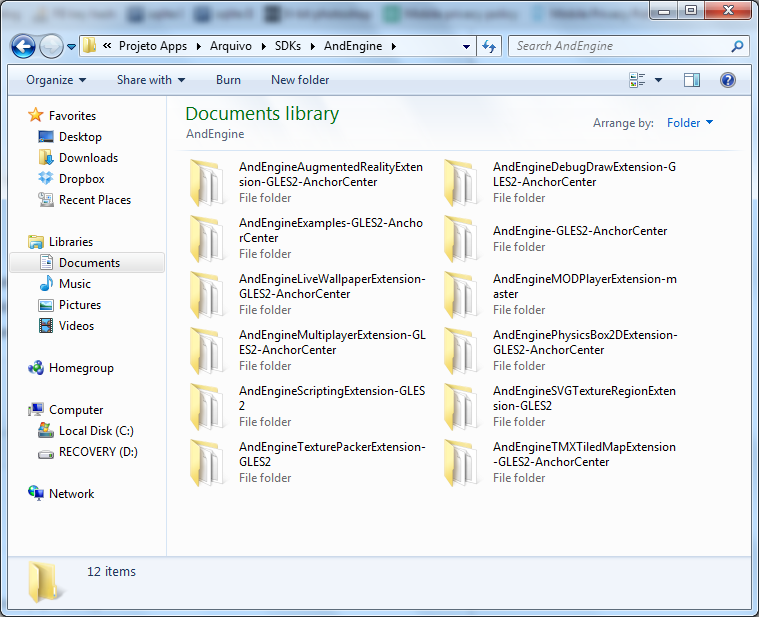




No comments:
Post a Comment
Hey, drop us some lines telling us your opinion about this! :)